Smart rings have exploded in popularity thanks to their ability to report heart health and sleep insights, all in a tiny package. They can also do it while requiring less frequent charging than smart watches—often just once per week. After testing a slew of smart rings over the course of several months, I picked the Oura Ring 4 as the best smart ring overall. It has the most comprehensive, detailed health tracking of any smart ring I’ve tested (if you can stomach the price and accompanying subscription).

After my testing, only a handful of rings tick all my boxes for a great smart ring, and while the Oura Ring 4 provides what feels like a veritible mountain of health data, there are other options that don’t require a subscription. The RingConn Gen 2 Air RingConn Gen Air 2 was my best budget pick (and it’s my personal favorite for its slew of health insights in an affordable, sleek package). Of course, if you’re a Samsung user, the Samsung Galaxy Ring brings AI-powered features like Energy Score to your finger. Here are the best smart rings, based on months of rigorous testing.
- Best Smart Ring Overall: Oura Ring 4
- Best Budget Smart Ring: RingConn Gen 2 Air
- Best Smart Ring For Sleep: Ultrahuman Ring Air
- Best Smart Ring For Samsung Users: Samsung Galaxy Ring
Best Smart Ring Overall
The King Of Smart Rings Continues Its Reign
Oura Ring: $499

Forbes Vetted: 4.5/5
Weight: 4-6 grams | Dimensions: 7.9mm wide, 2.8mm thick | Material:Lightweight titanium with non-allergenic, non-metallic inner molding | Battery life:Up to 8 days | Full charge: 80 minutes | Compatibility: iOS and Android | Durability: Water resistant up to 328 feet | Sizing: 6 to 13
Best for:
- Getting the most accurate 24/7 heart rate tracking
- Useful app-based mindfulness sessions
- Truly robust health-tracking metrics
Skip if:
- You don’t want to pay for an ongoing subscription
- You need a more durable ring
The Oura Ring has had skin in the game for some time, and the latest model, the Oura Ring 4 launched to great buzz last fall. After all, the small, sleek ring tweaked some important features. Underneath most smart rings, you’ll find some form of sensor domes that measure your health metrics. Oura managed to reduce their footprint so that they’re barely perceptible when wearing the Ring 4. This bucks the trend, and I’m all here for it.

The software is expansive—and if you’re looking for an in-depth fitness tracker, you’ll be pleased with this ring. It takes a couple weeks to learn your body’s average metrics, so don’t panic when you open the app and it doesn’t give you in-depth, detailed data straightaway. Once it does, though, you can get real-time heart rate tracking, body temp readings and more built specifically to your body’s trends. I was impressed by the sheer volume of data this ring offers. But at the same time, if you’re just seeking a casual ring, this data may feel simply overwhelming.
Still, it had surprisingly accurate predictions, and I really enjoyed the heart rate tracking and step tracking. I cross-compared both to two different handheld devices, the OnePlus Watch 3 and the Samsung Galaxy Ring. It fell within a couple hundred steps of the Samsung Galaxy Ring, while the OnePlus Watch 3 stayed mostly in sync with the Oura Ring 4. The data it can track is also ever-expanding, including menstrual and ovulation tracking enhancements and medical studies partnerships announced earlier this year. I also loved that the smart ring tracked physical activity like housework which contributed to my overall daily activity stats.
If you like tinkering with your health insights and making truly deep dives into your health stats, you can open the Oura Labs feature in the app and do just that. You certainly don’t have to comb through the data, but it’s available if you want it.

One of my biggest gripes about the ring: its durability. For a ring that has so much data, and for a company that keeps adding more software and AI-powered features, it scratched way too easily for my taste. If you’re planning to use this during hardcore workouts or while scrubbing sinks, this is not the ring for you. During testing, I found that everyday use left deep marks on the device.
Also, the ring requires a subscription to unlock all the features. I get why most people pay it, because it does feel valuable. But at the same time, subscription fatigue has fully set in for me, and if the cost per year was any higher than the $70 annual fee, I don’t think I would pay it.
Best Budget Smart Ring
Skip Subscriptions With This Square-Shaped Ring
RingConn Gen 2 Air: $199

Forbes Vetted: 4.8/5
Weight: 2.5 to 4 grams | Dimensions: 6.8mm wide, 2mm thick | Material:Stainless steel, Aerospace-grad titanium or titanium, depending on color | Battery life: Up to 10 days | Full charge: 90 minutes | Compatibility: iOS and Android | Durability: IP68 | Sizing: 6-14
Best for:
- Its comfortable shape and strong titanium/stainless steel build
- Skipping a subscription—just pay for the ring
- 24/7 activity and health tracking in an easy-to-read app
Skip if:
- You don’t want to deal with sync delays
- You want more accurate workout tracking, as the workout app is subpar
My personal favorite, the RingConn Gen 2 Air, took me by surprise—and not because of its affordable price tag. When I opened the box and placed it on my finger, it was the smooth “square” shape the ring’s exterior has that threw me off. It may look odd, but I found this to be the most comfortable smart ring that I wore during all my testing. The sensor domes are significantly larger compared to all other smart rings I tested, but this didn’t bother me (though your mileage may vary). I also noted that this was hands-down the most “durable” ring I tested. At one point, I accidentally scraped it against my cast iron stovetop, and upon inspection, it still looked brand new. Still, after wearing it for over a month, it did get scratches. They’re just not as noticeable as the other rings.

The app itself uses a visual “flower” metaphor for its health tracking that has four petals, called Wellness Balance: Sleep, Relax Status, Vitals Status and Activity. Here, you can see each rating on a scale of 100. Below the Wellness Balance, you can see and take a deeper dive into your sleep stats, activity tracking, stress levels and more. One of the most important things I noted: When I had a mild fever, this ring caught my temperature was elevated by 0.57 degrees Celsius. It doesn’t give you the more detailed, minute-by-minute breakdown that the Ultrahuman does, but it can tell you that your temp rose and when it’s an anomaly. On the other hand, when I brought this temperature data to a walk-in clinic appointment to get checked for the flu, the physician waved my data away and told me those results weren’t helpful to him.
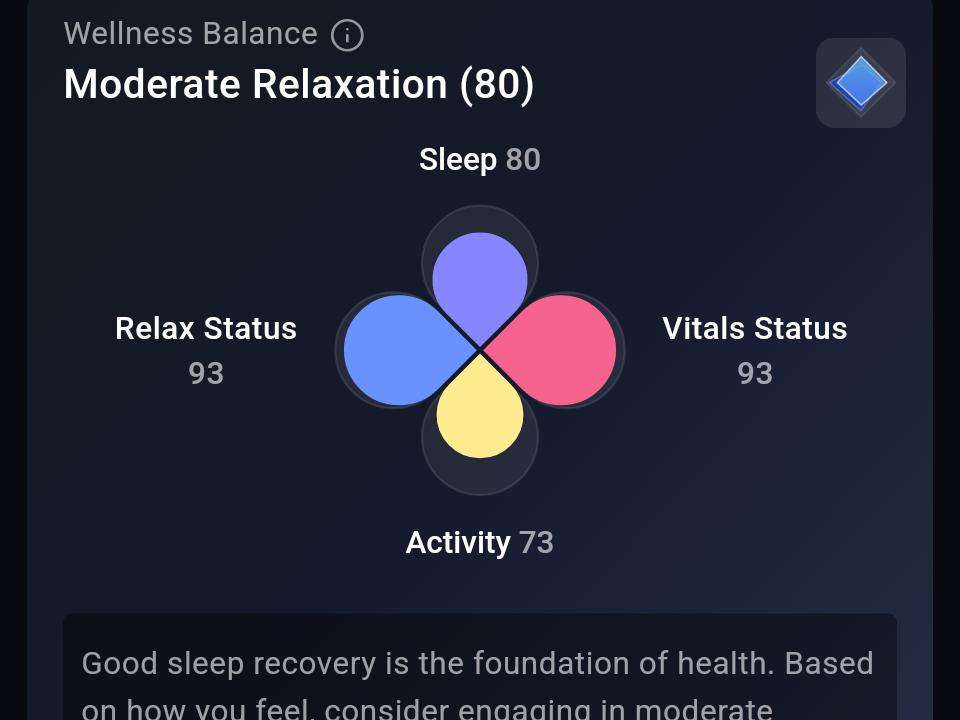
And this was the only ring I tested to detect that—for some reason—at around 4AM, my heart rate plummets consistently, night after night. The Gen 2 Air registered this as a heart abnormality, even going so far to say that if it continues being a trend, I should consider seeing a doctor.
It also uses AI to build plans based on your habits to set activity goals or help improve your sleep, and it adjusts on a weekly basis. I personally didn’t find it very useful, but it was a nice extra to have when I did click on it.

Still, this ring, for all its perks, wasn’t as effective as I’d like. Remember that fever I mentioned? The ring didn’t seem to notice that I was awake in the middle of the night for two hours, and told me I slept well (spoiler alert: I didn’t). And in speaking with Girish N. Nadkarni, MD, MPH, Director of the Hasso Plattner Institute for Digital Health and the Irene and Dr. Arthur M. Fishberg Professor of Medicine at the Icahn School of Medicine at Mount Sinai, sleeping data can vary with an error rate as high as 30%. You can review your sleep ratings, but it still can be off by a pretty darn big number. It also takes a minute for the ring to upload your stats from when you open the app before you can see them—and that’s frustrating, especially when I’m used to opening an app and reviewing data immediately. Plan to contend with sync delays with this device.
And then there’s the app-based workout feature. In order to track workouts, you need to open the app and mark what you’re doing (if it’s anything aside from walking). It tracks steps and activity levels in general, but if you want more accurate workout statistics, you’ll feel underwhelmed with this ring.
Best Smart Ring For Sleep
Get Caffeine Intake Recommendations, Too
Ultrahuman Ring Air: $349

Forbes Vetted: 4.5/5
Weight: 2.4 to 3.6 grams | Dimensions: 8.1mm wide, 2.4mm thick | Material:Titanium with Tungsten Carbide Carbon coating and medical-grade hypoallergenic epoxy resin inner molding | Battery life: Up to 6 days | Full charge: 120 to 180 minutes | Compatibility: iOS and Android | Durability: Water resistant up to 328 feet | Sizing: 5 to 14, sizing kit sold separately
Best for:
- Getting sleep insights, like when to drink your coffee and when to start winding down
- Fitness tracking with useful AI insights
Skip if:
- You want more accurate step-tracking
- You want a more intuitive app
- You don’t want to constantly check your ring for its correct positioning
The Ultrahuman Ring Air may not be the bulkiest smart ring I tested, but it feels a little thicker than the Oura Ring 4. It’s also similar to the Oura in that that the sensor domes aren’t very prevalent—and unless I knew what I was looking for, it would be hard to distinguish the two, with the exception of two features. That’s because the Ultrahuman Air’s sensors are placed firmly at the bottom in a “flat” area. This spot should be placed firmly on the bottom of your finger. It can be difficult to see where that is without checking for it, which leads me to my next point: While the Oura Ring 4 has a “notch” on the other ring’s shell to help you keep the sensors in the correct position, the Ultrahuman Air has no such exterior indicator. That’s a poor design choice, as you may have to constantly check its positioning.
One of my biggest beefs with the Ultrahuman Ring Air: If you tend to type with enthusiasm like I do, slamming your keyboard with your fingers, it will register keystrokes as steps. Just one example: As I write this, I’ve only taken 1,457 steps today according to the RingConn Gen Air 2. The Ultrahuman Air, on the other hand, has registered 3,110 steps—a drastic difference. On average, it’s about 2,000 steps off, give or take. That’s a problem.

But its true claim to fame, and why it makes my list, isn’t so much fitness tracking as sleep tracking. In fact, sleep tracking is stellar and comes with plenty of extras that help you learn more about your sleep patterns and habits. It tells me how I slept the previous night with impressive accuracy. When it told me to hold off until a certain time to drink my morning coffee, I was shocked—it told me my optimal caffeine consumption window was much later in the day. I felt it nailed this spot on, considering the early afternoon is when I complete the brunt of my workday tasks. It also breaks down various caffeine drinks, including coffees, teas and sodas, and lets you know exactly when you should stop consuming each to improve your sleep at your preferred bedtime. It also tracks your circadian rhythm.
I also wore the Ultrahuman Ring Air during that bout with a fever—and it registered a 0.29-degree Celsius raise in my skin’s temperature. What separated this ring from the RingConn, however, was that it also registered a skin temperature “plummet” when I began experiencing chills and showed me how long those chills lasted. It also was more accurate in tracking my sleep metrics that night and registered how much less sleep compared to the RingConn. And, when this illness slammed me, it also registered my sleep debt, recommending heading to bed an hour early to get up to 10 hours of sleep for recovery.

Cycle tracking is robust, too, and factors in conditions like PCOS/PCOD, thyroid issues and endometriosis as well as checking whether you’re on any birth control. But the app itself takes some time getting used to. I felt it was the least intuitive out of all the smart ring apps I tested, by far.
The app also packs extras under a section called Metabolism, where you can find meditations, workouts and sleep routines. Some of these audio guides are as little as four minutes, but the sleep routines include sleep stories that hover between 20-40 minutes. The workouts section breaks down your weeks and shows you a day-by-day exercise regimen. It’s useful—if you plan to use it as your main fitness routine. Still, it syncs nicely with the ring to provide useful information, from heart rate to oxygen levels so you can review and optimize your exercise routine.
Best Smart Ring For Samsung Users
Offers An AI-Based Energy Score To Help Plan Your Day
Samsung Galaxy Ring: $400

Forbes Vetted: 4.5/5
Weight: 2.3 grams | Dimensions: 7mm wide, 2.6mm thick | Material: Lightweight titanium with epoxy inner molding | Battery life: 6 to 7 days, depending on ring size | Full charge: 80 minutes | Compatibility: Android | Durability: Water resistant up to 328 feet | Sizing: 5 to 13
Best for:
- No-frills, casual fitness tracking
- Using Double Pinch to snap photos
- Google Pixel and Samsung fans
Skip if:
- You have anything other than a Google or Samsung phone
- You want detailed fitness tracking on your wrist
The Samsung Galaxy Ring i s the first of its kind from Samsung, and that’s what makes it a unique entry into the smart ring field. The rest of the smart ring picks were built for both iOS and Android users, but the Samsung Galaxy Ring has features that were designed expressly for Samsung users. That’s both a good and bad thing, but more on that in a second.

The design uses a concave shape to reduce the ring’s footprint on your finger, and feels very comfortable after months of wear. My only beef with the build is that the shade I received—black—has visible wear and tear. It’s not the end of the world, but if you’re worried about your ring looking shabby, I recommend considering the other colors that Samsung offers.
Samsung runs on the Samsung Health app, and the ring pairs seamlessly with this. Sure, you can pair it with another Android phone, especially if you’re a Pixel user like I have been lately. But to get the most out of it, you’ll want to set it up with your Samsung device.

In addition to the usual metrics—heart tracking, activity tracking and more—Samsung phone users get access to the Energy Score, an AI-based offering that analyzes all your metrics, including sleep, to generate a number on a scale of 100. Depending on where it lands, it tells you to take a rest, exercise more or practice self care. But again, all that is locked behind Samsung’s walled garden. When I swapped back to my Google Pixel 9 Pro, I was devastated to lose this feature, as during my testing, I lived and breathed this number.
Still, don’t take that number too seriously. There were times the Energy Score told me to rest up and I was a little too eager to flop onto the sofa and reach for my Amazon Kindle Paperwhite instead of staying active.
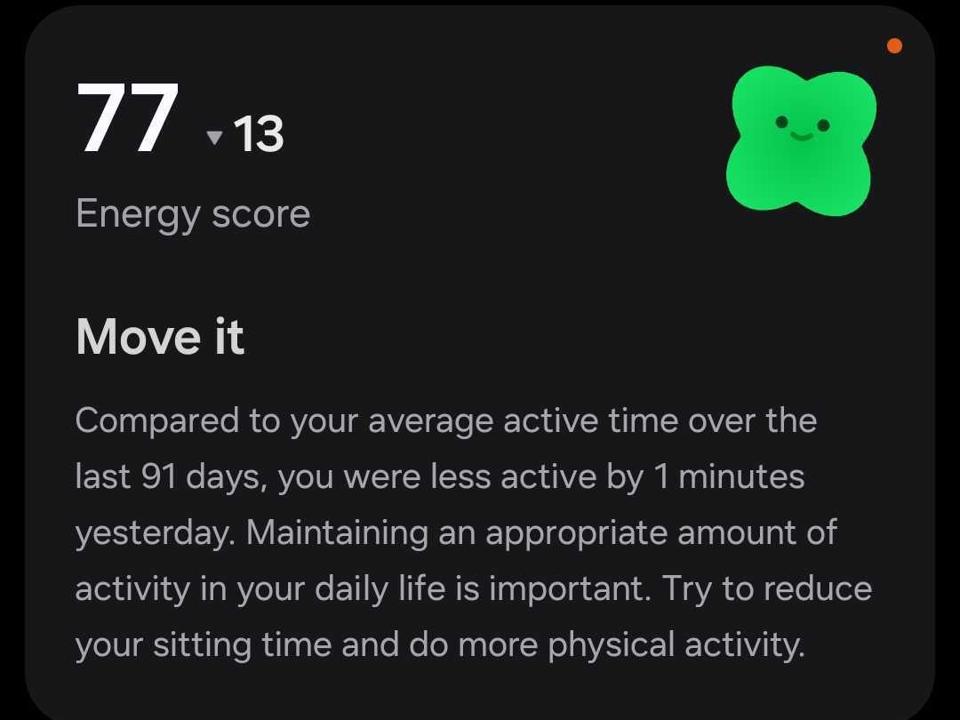
Compared to the Ultrahuman Air, the Samsung Galaxy Ring didn’t register any of my keystrokes as steps, which I appreciated, but you still have to register workouts to get the full data scope for your workouts. The battery is also great, lasting up to a week on a single charge. Larger ring sizes will last a tad longer, simply because their size allows them to hold a larger battery.
And, of course, one of its unique claims to fame is the double pinch feature. Set it up with your Samsung phone and turn the double pinch feature on in the Galaxy Wearable app, and you can “double pinch” to snap photos and selfies. That’s especially great for content creators or folks that just want to capture that perfect moment. But again, it’s only available on Samsung phone users. You can read my full review to learn more about the ring, too.
How I Tested The Best Smart Rings
To test the best smart rings, I wore each of them for a few weeks, but most I wore for months at a time, pairing them with the Google Pixel 9 Pro. Often, I wore a minimum of two rings simultaneously to cross-examine the status each ring showed to get a sense of how each ring recorded my health stats. I would check these stats throughout the day to see how each stacked up. As examples, I cross-checked how each ring recorded sleep cycles, daily walks and my temperature and stress levels during bouts of winter illnesses.
In addition to deep diving into the sensor data, I also reviewed durability. Full disclosure: I am tough on my wearables, and so during testing, I carefully checked each ring after each week of wear to check for scratches, dents and more. Some rings held up better than others, and I made notes where applicable.
I also fully investigated the accompanying software, checking each app for ease of use as well as layout and extra features. Additionally, I checked the charging case to see how much battery life it could provide in a pinch, and cross-checked the charge times with Samsung’s claims.
For most of the smart rings on this list, I attended press briefings to learn more about them, often before I even unboxed them. For some—in particular the Samsung Galaxy Ring—I attended roundtables with Samsung executives, including Dr. Hon Pak, Samsung’s vice president and head of digital health team, Mobile eXperience Business, to learn the nuances of Samsung’s wearable technology.
I also spoke with experts to learn more smart rings and their nuances. In particular, I interviewed Girish N. Nadkarni, MD, MPH, Director of the Hasso Plattner Institute for Digital Health and the Irene and Dr. Arthur M. Fishberg Professor of Medicine at the Icahn School of Medicine at Mount Sinai. I also interviewed Claudia Cometa, founder and CEO at Avanti Health Consultants.
My Expertise
As the consumer tech and electronics editor at Forbes Vetted, I’ve been covering tech for over six years. Before I joined the Forbes Vetted team, I wrote about tech for other major publications, including PCMag, ZDNET, Digital Trends and more.
- In addition to testing the best smart rings on this list, I have also tested most of the latest smart wearables currently on the market, from the Ray-Ban Meta Smart Glasses to the Apollo Wearable and more. One of my favorite past times is testing the latest wireless earbuds to hit the market, too.
- When I’m not testing wearables, I’m a home entertainment expert, geeking out over the latest gaming TVs and the best TVs for bright rooms.
- I’ve also tested most Samsung mobile devices available, including the Samsung Galaxy Z Flip 5, the Samsung Galaxy Z Flip 6 and the Samsung Galaxy S24 Ultra—the latter of which was used to test the Samsung Galaxy Ring. All of the rings were tested on the Google Pixel 9 Pro.
My time testing smart rings focuses on everyone, from the casual folks who want simple, no-frills health tracking to the fitness enthusiast prepping for the next marathon.
This article was originally published on forbes.com and all figures are in USD.
Look back on the week that was with hand-picked articles from Australia and around the world. Sign up to the Forbes Australia newsletter here or become a member here.


