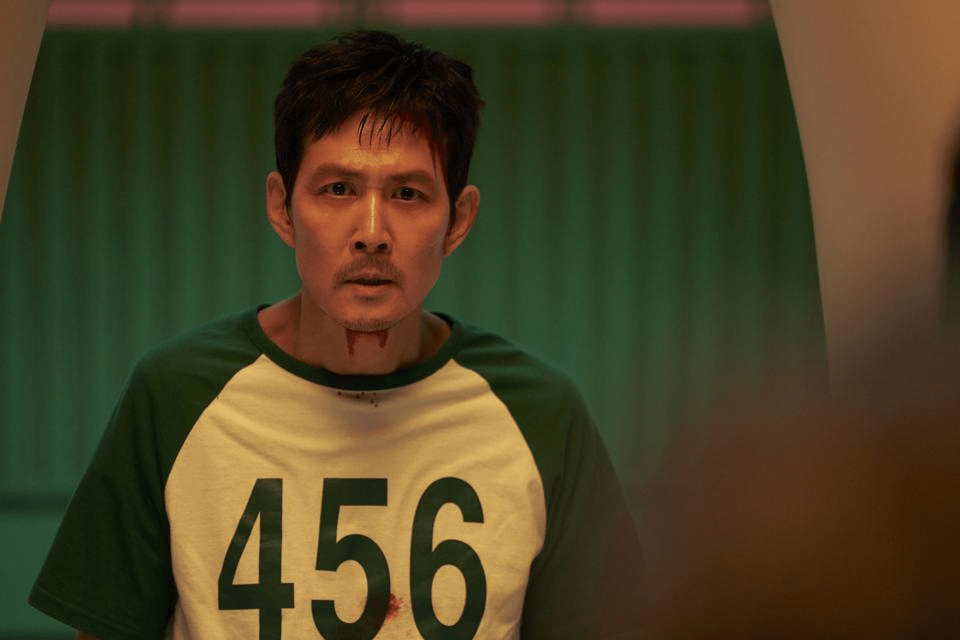The best Samsung Galaxy camera ever? Actually, yes: I’ve spent the past two weeks putting the new Samsung Galaxy S23 Ultra phone through its paces, paying close attention to the camera’s design and performance.

The Samsung Galaxy S23 Ultra distinguishes itself with its terrific cameras and sleek design.
Illustration: Forbes / Photo: Samsung
The Samsung Galaxy S23 Ultra’s advanced imaging abilities surpass the already-high bar set by its predecessor, the Samsung Galaxy S22 Ultra. The upgraded camera array alone—with its superb low-light capabilities and 200-megapixel sensor—is enough of a reason to upgrade to this top-shelf Android phone. Add in improvements to the display and audio output, and it’s clear why the Samsung Galaxy S23 Ultra debuts as our pick for the best Android phone overall.
Samsung Galaxy S23 Ultra
Display size: 6.8-inch | Display type: 3,088 x 1,440-pixel AMOLED, up to 120Hz adaptive refresh rate | RAM: 8GB/12GB | Storage: 256GB, 512GB or 1TB | Battery: 5,000mAh | Dimensions: 6.4 x 3.1 x 0.4 inches | Weight: 8.3 ounces | Front camera: 12 megapixels | Rear camera: 200 megapixels (wide), 12 megapixels (ultra-wide), 10 megapixels (telephoto with 10x optical zoom), 10 megapixels (telephoto with 3x optical zoom) | Charging: 45W wired, 10W wireless | Processor: Snapdragon 8 Gen 2 | OS: Android 13
Best for:
- Taking amazing, detailed photos during day or night
- Hearing full-bodied, clear audio, even during calls
- Viewing a sharp, bright buttery smooth display
Skip if:
- Its premium price breaks your budget
- You want super-fast charging
These days, the annual phone upgrade cycle is more iterative than revolutionary—which makes it ever more difficult to make the case for upgrading your existing smartphone. For me, the camera is the one upgrade that always gets my attention. I’m always pushing the limits of what I can capture with a phone camera. My phone is often the only camera I have with me, and I want it to excel so I can capture memories in the best quality and highest resolution possible.
Enter the Samsung Galaxy S23 Ultra. With its 200-megapixel, 50-megapixel and 12-megapixel rear cameras and its enhanced night shooting mode, the Samsung Galaxy S23 Ultra can hands-down capture more detail—even in low light.
The cameras aren’t the only area in which this phone shows its muscle. From subtle design tweaks like a more angular shape and less-rounded screen, to a noticeably improved display (cooler, less-saturated colors) and well-rounded audio, it’s easy to see why the Samsung Galaxy S23 Ultra is Samsung’s best Galaxy phone yet. After my thorough testing, I’ve experienced the phone’s impressive capabilities firsthand in a wide range of situations. Read on to learn what I liked—and where this phone can improve.
Samsung Galaxy S23 Ultra Design: Stylish And Simple
It’s easy to think the Samsung Galaxy S23 Ultra has a similar design to its predecessor, the Samsung Galaxy S22 Ultra. Both phones are large, with the same height and width and with rectangular slabs of glass on top. But power on the new model and it becomes more obvious to see the differences.

Notice the more squared edges of the Samsung Galaxy S23 Ultra (top) vs. last year’s Samsung Galaxy S22 Ultra.
Melissa Perenson For Forbes
For starters, the Galaxy S23 Ultra has a more angular, less curved design on the sides and corners. I could feel the difference in-hand, because the Samsung Galaxy S23 Ultra is easier to hold than the S22 Ultra.
While the Galaxy S22 Ultra’s cover glass has a more rounded edge, the Galaxy S23 Ultra has a flatter surface. This makes it easier to tap on content that comes to the edge of the screen. It’s also easier to write on the screen with the embedded S Pen stylus. I’ve been a fan of the S Pen since the early Galaxy Note days; it’s infinitely handy for casual scribbles, sketches and note-taking, and I used this feature fairly regularly.

The Samsung Galaxy S23 Ultra’s right edge, with a volume rocker at top and wake button below. On back, the updated camera array.
Melissa Perenson For Forbes
For me, the biggest surprise about the flatter design was the perception that the display seemed bigger. When the phone is on, this is more obvious. You get a smidgen more breathing room on the right and left of text, which in turn makes the display seem bigger than on the S22 Ultra, despite the fact that both phones have the same 6.8-inch display.

The Samsung Galaxy S23 Ultra includes an S Pen stylus, and it houses the S Pen inside the chassis, same as on the now-defunct Galaxy Note series.
Melissa Perenson For Forbes
As with its predecessor, the Galaxy S23 Ultra has its controls all along the right edge of the phone: a volume rocker, and below that, a wake button. The SIM card slot sits along the bottom edge of the phone, along with the speaker, USB Type-C port and the integrated S Pen holder (at left).
The phone comes in green, phantom black, lavender and cream. In addition, graphite, sky blue, lime and red are exclusively available on Samsung’s site. This year, Samsung ditched its 128GB storage option, though it’s still available on the lower-end Galaxy S23+ and Galaxy S23 models. This is a smart and long overdue move, and one that acknowledges how easy it is to go through storage space when snapping 200-megapixel images or 4K or even 8K video.
The phone comes with a USB Type-C to USB Type-C charging cable. If you want an adapter for USB Type-A ports, you need to buy that separately. To enable the fast-charging feature, you need to use a 25W or 45W Samsung-approved USB PD (Power Delivery) power adapter.
The Samsung Galaxy S23 Ultra also supports wireless charging and wireless power sharing, handy if you need to top up the juice on another phone, a pair of Samsung Galaxy Buds 2 Pro (our pick for best wireless earbuds for Android) or a Samsung Galaxy Watch 5 or Galaxy Watch5 Pro.
Samsung Galaxy S23 Ultra Features: Terrific Display, Amazing—But Not Perfect—Imaging
The 3,088 x 1,440-pixel QHD AMOLED display has a dynamic refresh rate that spans from 1Hz – 120Hz. The adaptive refresh rate and the other core specs of the display match last year’s model—1,750 nits brightness and LTPO panel (which is what makes the adaptive refresh rate possible). However, the Samsung Galaxy S23 Ultra’s screen looks better than the Galaxy S22’s in every way.
I viewed the same content on each phone (with identical display settings), and noticed it appeared brighter on the Samsung Galaxy S23 Ultra, with better whites point and more distinct grays. The screen appeared cooler than the one on the S22 Ultra, which might have contributed. Also, colors were vivid without being oversaturated, and skin tones appeared to be better balanced. If you looked at the Galaxy S22 Ultra in a void, none of these things would have seemed terrible. But the Samsung Galaxy S23 Ultra is clearly a step ahead of the S22 Ultra. Some of the differences could be due to Samsung’s latest OneUI 5.1 working with Android 13, but it’s hard to pinpoint the why—just that the result looks stunning.

Another view of the back of the Samsung Galaxy S23 Ultra phone and its multi-camera array.
Melissa Perenson For Forbes
Speaking of stunning, the upgraded camera array produces amazing images. The Samsung Galaxy S23 Ultra includes a front-facing 12-megapixel camera, while the rear cameras include a 12-megapixel ultra-wide, 10-megapixel 3X telephoto, 10-megapixel tele 10X (optical—the only “camera” designated as such in Samsung’s specs) zoom and a 200-megapixel wide-angle camera. I could switch among the different fields-of-view through presets, or by pinching and zooming in at will; and with digital zoom, the phone supports up to 100x.
The 200-megapixel wide-angle camera, along with the camera’s low light prowess that sets this phone apart from all others currently on the market. Another boon: The Expert RAW app (an optional pro-style camera for manual control and shooting RAW) now integrates Adobe Lightroom, so you can select an image to edit from within Expert RAW and jump to Adobe Lightroom to complete the edit.
The phone can record video at 8K at 30 fps and 4K at 60 fps. It also can record 360-degree audio by using the Samsung Galaxy Buds Pro2 earbuds’ built-in microphones. Without the earbuds, though, you can’t capture 360-degree audio.
Samsung Galaxy S23 Ultra Performance: Snappy, With Mind-Blowing Cameras
The phone comes with 8GB of RAM on the 256GB version; you need to step up to the 512GB or 1TB capacities if you want 12GB of RAM—which still falls short of the less expensive OnePlus 11 5G’s 16GB phone. The Snapdragon 8 Gen 2 processor and terrific adaptive display kept everything responsive. This was especially true while I moved among camera modes, snapped images and scrolled through images in the Gallery app. During gameplay, I saw smooth graphics and animations; same for transitions among menu screens and apps.
If you’re wondering how it does as a phone, good news: it performs wonderfully. The clarity and sense of depth to voices during speakerphone calls surprised me. Music and soundtracks also sounded full-bodied, with evidence of just a hint of bass. The S23 Ultra’s speakers sound noticeably better than the S22 Ultra, and far better than the thin-sounding audio produced by the Google Pixel 7 Pro.
Among its laundry list of smaller improvements, the big excitement is around the Samsung Galaxy S23 Ultra’s cameras. Rightly so, and they live up to the hype. Mostly. I largely preferred images I took with this camera to ones taken with the S22 Ultra and the Google Pixel 7 Pro. The front camera did well with low-light selfies, and the rear cameras all worked well—but results varied depending on settings. For example, colors looked oversaturated with the 12-megapixel ultra-wide camera as opposed to the 50-megapixel or 200-megapixel modes (see images below).

This 50-megapixel image of flowers showed less saturated colors than the 12-megapixel version (next image).
Melissa Perenson For Forbes

The flowers’ purple color is deeper and less accurate in the 12-megapixel main camera.
Melissa Perenson For Forbes
It’s not to say that oversaturation is an issue; it’s just something to be aware of. Also, shooting at higher resolutions (the 200-megapixel images looked the same as the 50-megapixel), loses some color vibrancy. Only you can say which is preferable to your visual sensibilities. That said, I appreciated the colors of the main camera when I photographed food. This image of a pizza looks mouth-watering thanks to its vibrant, well-balanced colors—and it looked more appetizing than the identical shot taken with an S22 Ultra. Pizza, anyone?

The Samsung Galaxy S23 Ultra’s main camera made the colors of this pizza look realistic and vibrant.
Melissa Perenson For Forbes
I’m still not a fan of the 100x zoom, though; yes, I could capture detail neither my eye—nor any other camera zoom—could see, but the picture is pixilated.

The Samsung Galaxy S23 Ultra’s 100x zoom captured detail not visible to the eye, but the image is fuzzy and pixilated.
Melissa Perenson For Forbes
But pull back on the zoom, and you can get some impressive pictures, if not perfectly crisp—as seen in this 100% crop of a 10x zoom to the San Francisco Bay Bridge.

This image shows what a daytime shot captured on the Samsung Galaxy S23 Ultra looks like at 100% crop.
Melissa Perenson For Forbes

The shot above crops into this original shot.
Melissa Perenson For Forbes
On the whole, the images I captured on the Samsung Galaxy S23Ultra were a bit better than on the S22 Ultra, especially using Night mode. Indoors, Night mode was a clear improvement: For one indoor shot with poor lighting, the S22 Ultra’s camera took 5 seconds to do the snap, and it produced an unusable image, while the S23 Ultra’s camera took 2 seconds to snap and produced a detailed, if not perfectly lit, image.
Outdoors, Night mode excelled and even amazed in many examples, but in other situations it was more of a mixed bag. After comparing identical shots with and without Night mode on, it appears this mode either boosts the ISO or lowers the shutter speed (or it does both) automatically. Unfortunately, sometimes the boost left images seeming overly bright, if not overexposed.

This image of the San Francisco Bay Bridge has Night mode on. Note the artificially bright foreground and compare it to the next image.
Melissa Perenson For Forbes

This night shot from the Samsung Galaxy S23 Ultra has Night mode turned off—and its exposure is more even and representative of the location.
Melissa Perenson For Forbes
Back to the 200-megapixel mode for a moment. Yes, this camera opens doors wide for what you do with cell phone camera photography. And as cool as it was to use this mode and the 50-megapixel mode, I found it annoying to switch among these modes then back to the less space-hungry 12-megapixel camera mode. There isn’t a single toggle for this action; you have to tap the aspect ratio button to choose the megapixels, which can get awkward quickly.

The primary camera app’s interface for taking a 200-megapixel image using 6x zoom.
Melissa Perenson For Forbes
A 200-megapixel daytime image was 39MB, large compared with a typical 1.7MB 12-megapixel phone image. The EXIF data notes the image was 16,320 x 12,240 pixels—an impressive number for any camera, let alone a camera that fits in a jacket pocket. The 200-megapixel camera impresses, but it still has some limitations. For one, it only saves as JPEG; you can’t use the Camera app’s Pro mode or use the Expert RAW app to capture a 200-megapixel RAW file. Another point: Some images were amazing—especially ones I took of flowers and a tricky cloudy sky exposure—and others made me scratch my head. Like this 200-megapixel image of The Embarcadero in San Francisco, which looks vibrant and well-exposed (albeit with oversaturated color)—except for some weird banding along the top.

This 200-megapixel image of The Embarcadero with San Francisco’s Bay Bridge in the distance looks great, except for the dark banding along the top.
Melissa Perenson For Forbes
If I have one complaint about the camera system in the Samsung Galaxy S23 Ultra, it’s that the more complex the options get, the more challenging it is to land on just the right settings—and to switch among those settings efficiently. The phone has plenty of shooting modes—more than ever—and plenty of baked-in AI and HDR magic. In some ways, the Pro mode and Expert RAW app (an alternate camera that only works if you already unlocked your phone) are a little easier to use since they give you traditional camera controls.
Samsung Galaxy S23 Ultra Verdict: How It Compares
The Samsung Galaxy S23 Ultra sets the bar for all premium handsets in 2023. Other phones, like the OnePlus 11 5G and the Google Pixel 7 Pro, provide strong value (and OnePlus goes further with its Dolby Vision HDR support). But those handsets cost less for a reason.
If you already have a Samsung Galaxy S22 Ultra, this phone is not a required upgrade—unless you value low-light image performance. However, if your phone goes back more than one generation, this phone will feel like a substantial upgrade.
The Samsung Galaxy S23 Ultra capably delivers on its hype. This powerful phone has an elegant design, a gorgeous display and the most versatile and capable cameras in an Android phone you can buy today.
My Expertise
I’ve written about consumer technology for three decades. My first cell phone was a Nokia 6160 (a classic), and I’ve reviewed cell phones since the days when Nokia and Ericsson dominated the market—long before the first iPhone came out. I was at the launch of the first iPhone, and I reviewed that model and the early Android phones, too. I’m also a photographer, and I love capturing memories and quiet moments on the one camera I have with me at all times: my cell phone.
How I Tested The Samsung Galaxy S23 Ultra
My testing started with the initial setup process, though I for the most comprehensive look at this phone, I didn’t transfer my settings, apps, photos or contacts from my previous phone (though that was an option using Smart Switch). During the setup process, I configured face recognition, fingerprint recognition and a PIN code.
I downloaded additional apps and used the phone daily as my primary communications tool, though I also used it side-by-side with a Samsung Galaxy S22 Ultra and a Google Pixel 7 Pro for comparison purposes. I paid close attention to the display, especially as compared with the S22 Ultra. I played YouTube videos at the same settings on both the S23 Ultra and S22 Ultra to gauge audio output and image quality. I watched streaming video, played games, listened to music and made phone calls. I observed screen quality and brightness as well as how snappy the phone felt during common tasks. And I tested the camera array indoors and out, taking images and videos at 12 megapixels, 50 megapixels and 200 megapixels.
Australian pricing and release
The Galaxy S23 Ultra is available in stores right now, with pricing starting at $1,949 for the base model with 256GB of storage.
The Galaxy S21+ is available for $1,649.
Why Trust Forbes Vetted
The Forbes Vetted tech team strives to offer accurate and trustworthy product assessments that are the result of intensive research and hands-on testing. Our writers and editors have years of experience writing about a broad range of consumer electronics and have the background and expertise to help you make the best buying decisions possible.
This article was first published on forbes.com